Embedding Google Documents
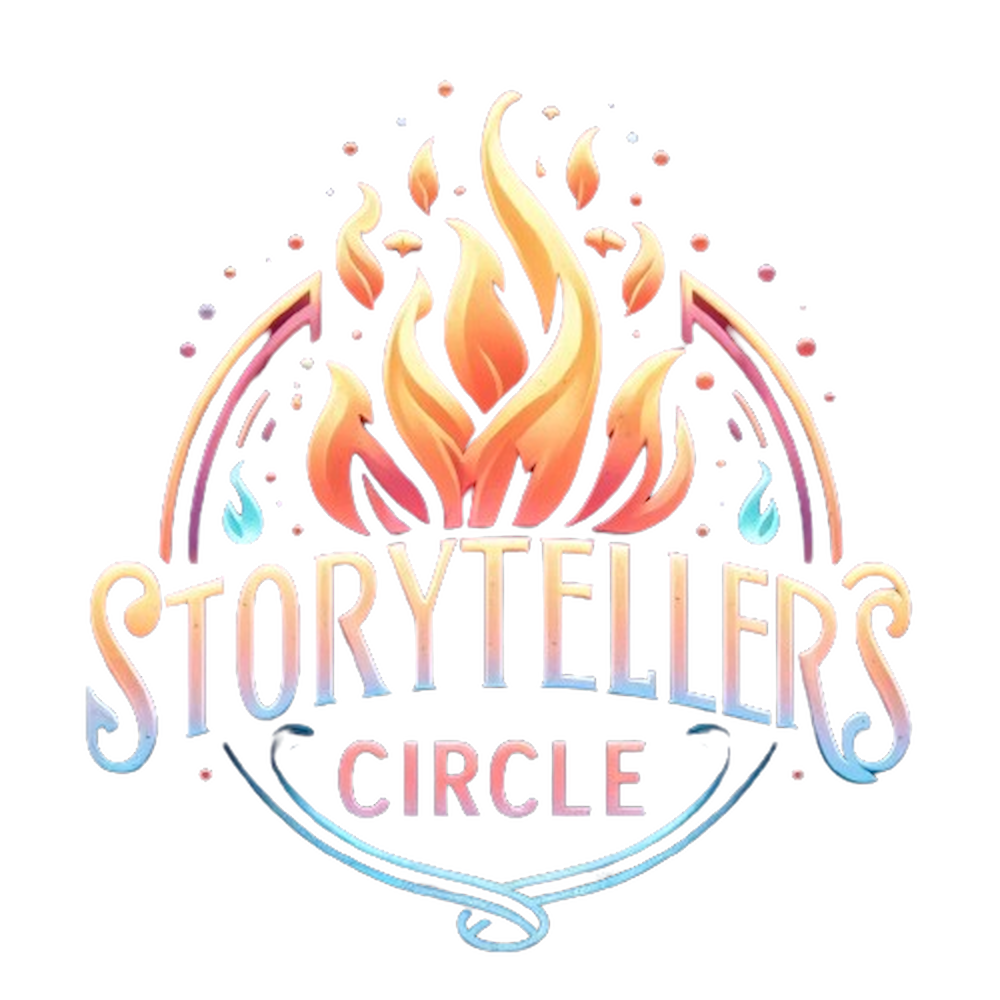
Embedding Google Documents
The ability to embed google documents is very simple, but not intuitively obvious as it requires one to publish their google document first. This is a really great way to post pages of information with a lot of editing freedom without the limitations of bb code. Once a document is embedded in a post you can scroll through it and interact with it, but any edits to the document will need to be done via the google document itself.
The published page is automatically updated/re-published every 5 minutes or so (on googles end). This means edits made to the document won't immediately show up on the site, but will after a few minutes. Note that if you want to get rid of the excess white space around the text in your document, you will need to go into file > page setup and set the margins all to zero and the page layout to landscape. You can also edit the document background color in the same location.
First you'll want to go to file > publish:


That will open the following window. No changes need to be made here. The link option should be selected by default, and all you need to do is hit the publish button:

With your document published, now it can be embedded. To do so, the link you want is not the link under file > publish but rather the document's share link. You can copy this from your browser's address bar and simply paste into a post by itself and it will be automatically converted to take up the whole post. Alternatively, you can also use the [Media] BB Code with just the document ID if you want to include your own text on the same post:


