pandakatiefominz
Wraith
Hello friends!
If you are like me, you've probably encountered this situation where the toolbar on the textbox gets greyed out. It's a problem I've encountered off-and-on for a while (edit: I think I first encountered it last year, originally my post said a few years). It's more frequent on mobile and it always eventually fixes itself. In the past, I've just waited it out because I'm able to mostly work around it.
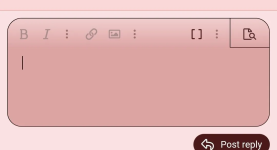
TODAY I HAVE DISCOVERED THE FIX!
Literally just clear your cache for the website and log back in. That's it. Problem is resolved.
If any of you also struggle with this and didn't know how to fix it, there you go! I hope this helps someone and I'm not the last person on the site to not know how to resolve this very minor UI bug.
Also, my apologies to anyone jump-scared by the fact I use the pink theme.
If you are like me, you've probably encountered this situation where the toolbar on the textbox gets greyed out. It's a problem I've encountered off-and-on for a while (edit: I think I first encountered it last year, originally my post said a few years). It's more frequent on mobile and it always eventually fixes itself. In the past, I've just waited it out because I'm able to mostly work around it.
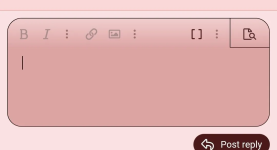
TODAY I HAVE DISCOVERED THE FIX!
Literally just clear your cache for the website and log back in. That's it. Problem is resolved.
If any of you also struggle with this and didn't know how to fix it, there you go! I hope this helps someone and I'm not the last person on the site to not know how to resolve this very minor UI bug.
Also, my apologies to anyone jump-scared by the fact I use the pink theme.
Last edited:
